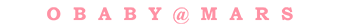WP-UserAgent[增强版 By obaby] 版本号 11.0.4 更新日志: 1. 增加IP显示功能,添加了IP图标 2. 归属地 IP等支持通过插件进行设置 3. 修复了一些问题 4. 修改了一下设置页面的预览效果
WordPress 评论显示IP归属地插件
WordPress 评论显示IP归属地
PHP升级记

WP更新以后就提示建议升级php,目前正在使用不安全的版本7.3.12。还很友好的带了一个升级指南,但是点过去会发现并没有什么卵用。现有的服务器是基于lnmp来提供的服务,于是尝试直接更新php7.4,通过apt install php7.4的方式,安装成功了,修改nginx的cig设置,php也能运行了,但是很不幸的是tmd数据库连不上了,尝试升级数据库,最后以各种失败告终。
Loginpress Pro Cracked
LoginPress Pro is a premium plugin which works if you have installed Free version already. So, first install our Free version from wordpress.org https://wordpress.org/plugins/loginpress/ and then install the Pro package.
Crack log:
1. replace the content of loginpress-main.php with flow content
2. active the plugin with any code .
WordPress 中文分词搜索

上图是改进之后的搜索效果,wordpress的搜索按照网上的说法做的比较烂,貌似是全字段匹配,于是搜索上面的关键词”ida调试器”就出现了下面的状况,啥都没有: