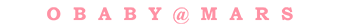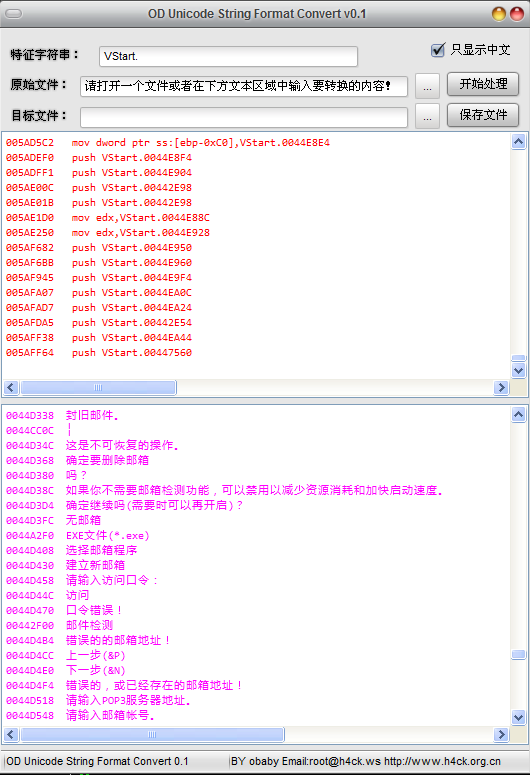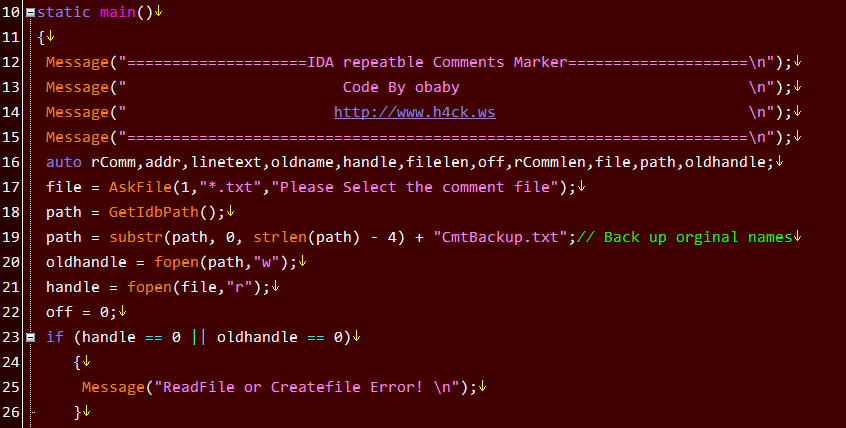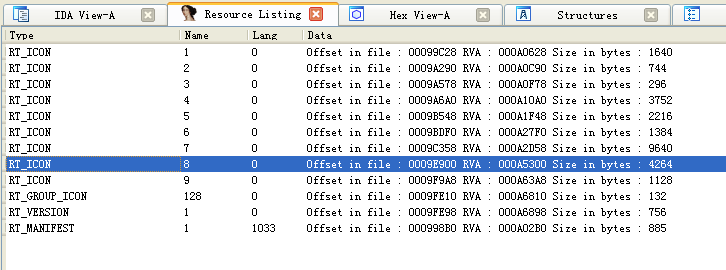unit dropfile;
interface
uses
Windows, Messages, SysUtils, Classes,
Graphics, Controls, Forms, Dialogs;
type
TForm1 = class(TForm)
procedure FormCreate(Sender: TObject);
private
{ Private declarations }
public
{ Public declarations }
// declare our DROPFILES message handler
procedure AcceptFiles( var msg : TMessage );
message WM_DROPFILES;
end;
var
Form1: TForm1;
implementation
uses
// this unit contains certain functions that we'll be using
ShellAPI;
{$R *.DFM}
OD Unicode String Format Convert v0.1
就像我们所熟知的那样,IDA对于Unicode和中文的串式参考并没有太好的处理,在这一方面不管是从插件还是ida自身的功能来看都要比OD的Unicode字符串搜索差得多。但是OD的字符串参考却不太好导入到IDA中于是就先是写了个idc的脚本,用来导入数据。今天又写了个小工具用来处理od解析出来的中文字符串参考。效果就是上面的样子,也许那天实在无聊了会改下OD的中文字符串搜索插件,让其可以直接导出数据。
Import Repeatable Comments to IDA Via Script
///////////////////////////////////////////////////////////////////////////////////////////////////
//Write repeatble comment to the ida database.Such as the Chinese characters exported from OD //
//The data formart show be like fallows: //
//007714F4 发现无线设备, 连接中…… //
//007714F8 发现有线设备, 连接中…… //
//The first is a address, and then 2 spaces ,and the last is the Comment for the data //
//Script by obaby , site:http://www.h4ck.org.cn ,Email:root@h4ck.ws ,Date:11:59 2011-11-7 //
///////////////////////////////////////////////////////////////////////////////////////////////////
Passware.Password.Recovery.Kit.Professional.v11.1.4002-AGAiN
rsrcExtractor IDA Plugin
/******************************************************************************
* One of the things I always missed in IDA is parsing of resources. IDA has
* option to load resources, but it's nothing more than dummy data.
* This plugin allows us to load resources from file on disk, and see their
* structure. First time you use plugin on existing database you must have
* that file on disk, as only 1st time I'm using file on disk to parse resources
* and store them into netnodes, which allows ppl to share database with full
* resource layout without need to distribute original file.
*
* To use plugin, just press 'P' and you should see resource layout. Before loading
* file, it's smart to select "Load Resources" in IDA, thus Jump to Data option
* will actually work, and you will be able to inspect resources in IDA without
* saving them to the disk.
*
* (c) 2011 deroko of ARTeam
*******************************************************************************/
High Level Assembly IDE
High Level Assembly: http://en.wikipedia.org/wiki/High_Level_Assembly